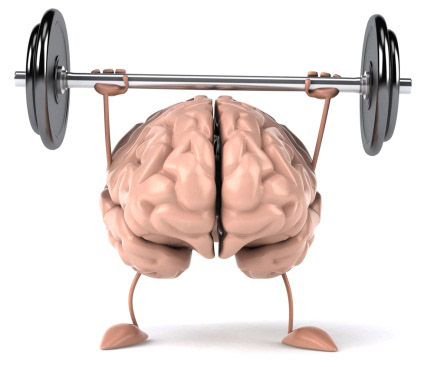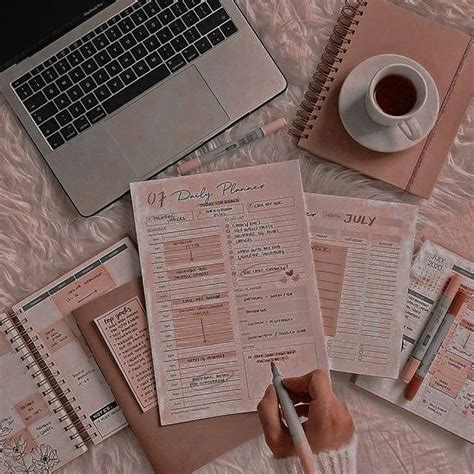Transition Back from Break with Procrastination Pointers

3 Quick Tips That Will Transform Your Study Habits
- Use a website blocking app or installation. This might seem like an extreme step, but trust me–it works! I have personally used Self Control (Mac laptops only) before to block myself from accessing distracting websites. You can set up a password and timer that will add the specific sites of your choosing to a “blacklist.” Once the timer is up, the sites are available for use again. This is my personal favorite application because it keeps a block up for the duration of the timer, no exceptions–even if you restart your computer or delete the application. The Google Chrome Extension, Morphine, is also recommended for those without an Apple computer. Morphine limits, but does not completely block, your entrance to certain sites. Instead, the extension saves you time by making you work off a “balance of credits” to pull minutes from.
- Make lists. Number each task in order of importance, and check them off as you go. Pick a reasonable number somewhere in the middle of the amount of tasks you must get done. If that goal is not met by the end of the day, take away a privilege of some sort. I find that this system works better than one involving rewards upon completion.
- Start before you get distracted. As soon as you get home, begin the work. Get it done while you are still in “school mode.” Sometimes it even helps to stay after school or go to a library because you have nothing else to do but finish the assignments.